In this technology driven world, email is the most common and hassle free mode of virtual communication wherever you may be in the planet. Information is stored with ease with the use of email, passwords, conversations, pictures, videos, correspondence, business deals, and contracts. You name it, if it is possible to send the email has it. That is why people almost always spend a whole lot of time and energy in emails. By the time you wake up until it’s time for you to sleep, email rules your routine—because it is your umbilical cord to the world.
However, emails are getting complicated to others who have filing tasks up to their throat. Less and less time spent in email means neglected chores; sometimes huge unread inbox can be overwhelming. With the help of few tricks and tips, your email can become a tool of advantage to you and your business. Since Gmail is the frontrunner on this side of the planet aside from being free, I decided to come up with some few tips in making Gmail serve you better.
Quick Links
It is located in the sidebar of your Gmail; that little white box can be functional if you only knew how to utilize it. Its function is to store links, just like bookmarking in a browser and you can just access it anytime you feel like it. If you are into the habit of referencing some links whenever you write emails, this is so handy and you don’t need to access your browser to grab that bookmark or open a webpage to copy the link. This is helpful if you are often applying for a job and you always need to send to the prospective employer the link for your portfolios or resume. There is no known limit as of this time in the load that Quick Links can handle.

Tasks
This super-lightweight Gmail feature is so useful and sensible. Remember the good old days wherein you have to jot down in a planner notebook whatever your plan for the day or the week ahead? The Task box at the lower right corner of your Gmail can do just like that with ease and style. You can also add an email on the task window and get it out of your inbox. Creating sub-tasks is cute, aside from the multiple lists, due dates and other important features to remind you of things you have to do for a certain period of time, and this can be accessed through your Gmail window.
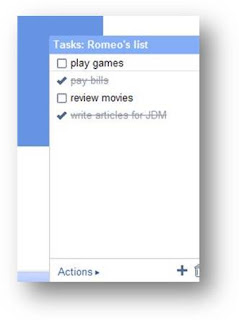
Better Gmail
People who are into Mozilla Firefox have one way or the other encountered the extension of Better Gmail. This extension is quite useful in making your Gmail performs better. It shows the number of unread emails with icon in the title. It automatically shows message details in pecking order with your labels and a whole lot more. It gives a new meaning to your Gmail experience as it turns it into a more productive and user friendly email client.
The Notifier
There are those from the moment they open the computer until sleeping time--Gmail is their companion. They often checked if there are any new messages and that’s quite a lot of time wasted trying to sneak every time if there are new mails. Why not try downloading a Gmail notifier? It tells you exactly if you got new mails. You can get it in Mozilla Firefox as an extension. Another great option for Gmail notification is installing Google Desktop Sidebar; it acts like those of Vista sidebars that beep a sound and turns into blue if there is new email in your inbox, and red if there is no new mail.

Setting Gmail as a Default Client
It is quite inconvenient when you are browsing through the internet and clicked an “email me” link and send you immediately to Outlook Express to perform the task of sending an email. You have to go through the task of closing at least three email applications that just have opened. Thankfully, there is a way out in the Mozilla Firefox wherein you can go to preference>applications>mailto under the content type, click the dropdown arrow and select “use Gmail.” This will enable you to immediately go to Gmail whenever you come across an “email me” link in the net and use the Gmail right away as your default client.

Google Talk
For things that cannot be said within the context of email, Google Talk takes it in another plane. What else could be a lot more intimate than talking personally through Google Talk? With features like video chat and avatars, Google Talk elevates internet chatting into another level. Its easy interface and clean features makes it popular these days. There is this feature in Google Talk by adding IMified as a friend; you will be able to add calendars, tasks, send updates on Twitter for your convenience.
Through time, Gmail will evolve into something far better than it is now as the Google team never stops innovating things unimaginable to simple minds. We can only hope that all these things are for the greater good of all.
Technorati Tags:world wide web, computers and internet, ramblings, technology,
Generated By Technorati Tag Generator
















0 comments:
Post a Comment